In-App Calendars : Booking Management System
iSlash AI’s In-App Calendar helps businesses manage appointments, availability, and customer bookings efficiently, directly connected to WhatsApp and other messaging channels.
There are two types of calendars available:
Basic Calendar
Allows only one booking per time slot.
Example: A meeting room that can be reserved for one session at a time.
Calendar Plus
Supports multiple bookings in the same time slot. These calendars are marked with a special icon.
Example: A hair specialist who can serve more than one customer simultaneously.
Create Calendars
Start by clicking Calendars from the top menu bar, click "Create Calendar".

For second and more calendar, click "+" to create new calendar.
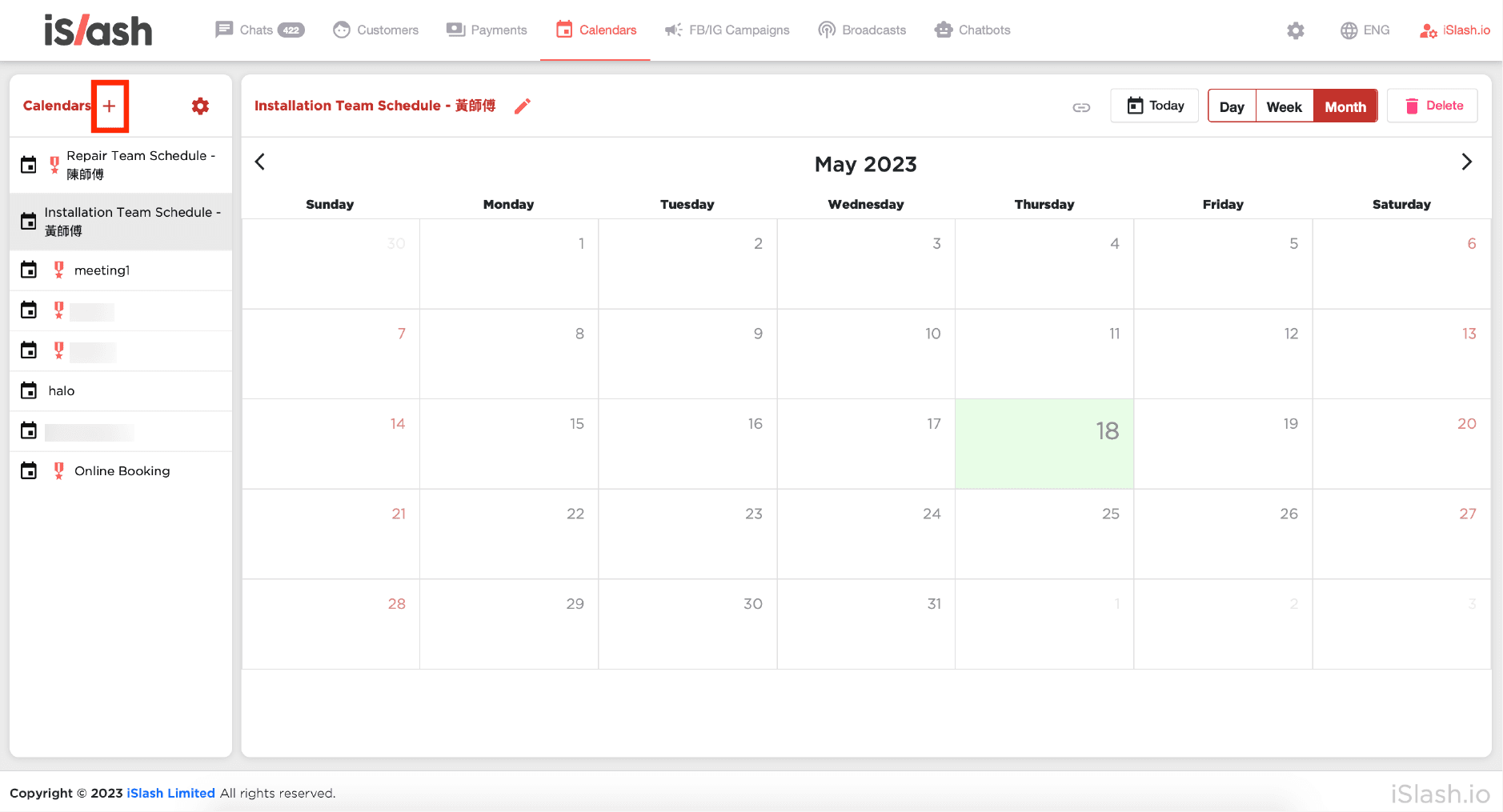
Select the calendar type, then toggle on to enable online booking.
You can send customers a booking link to this calendar and let them choose their preferred timeslot.
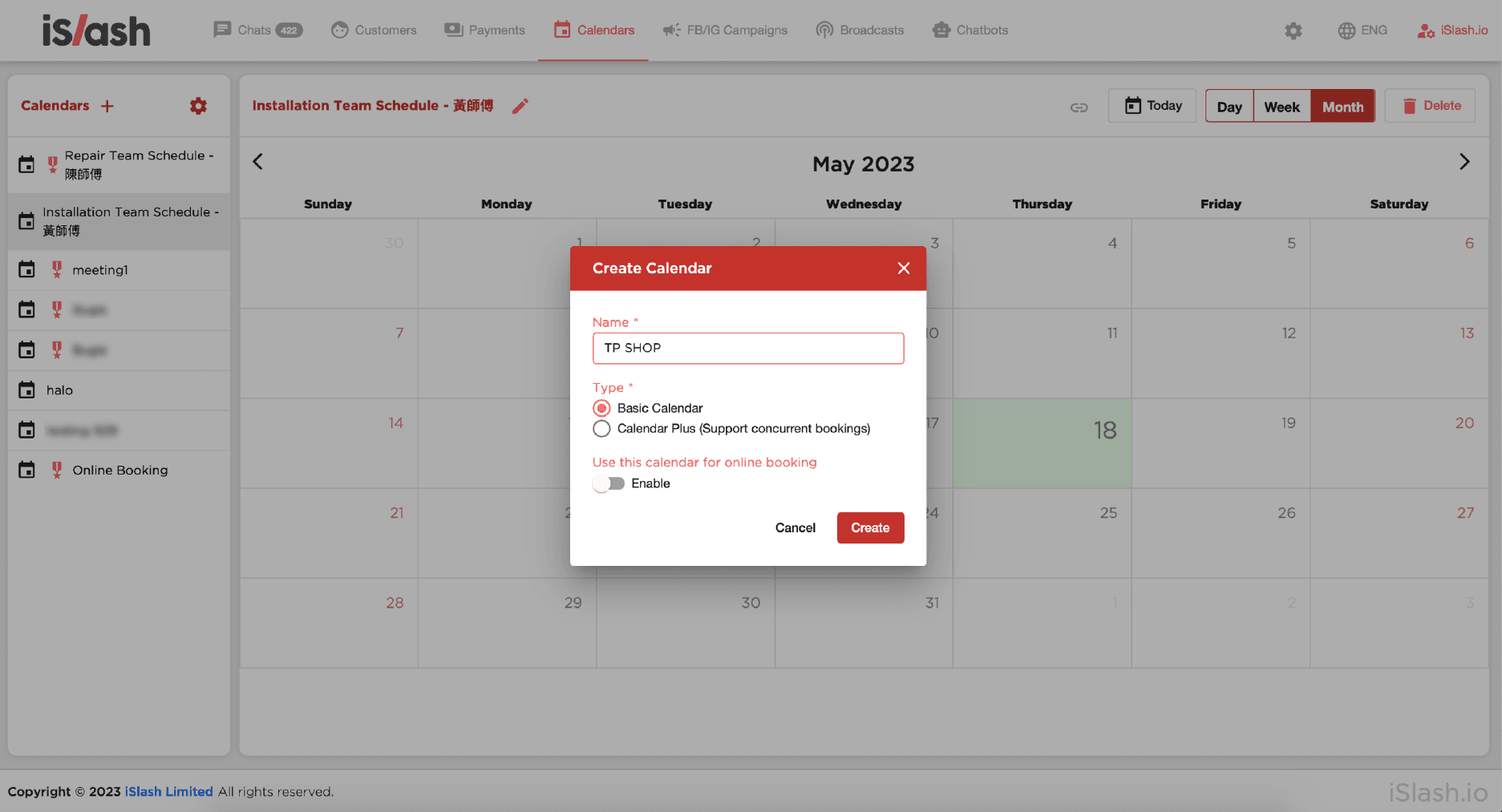
Set booking rules:
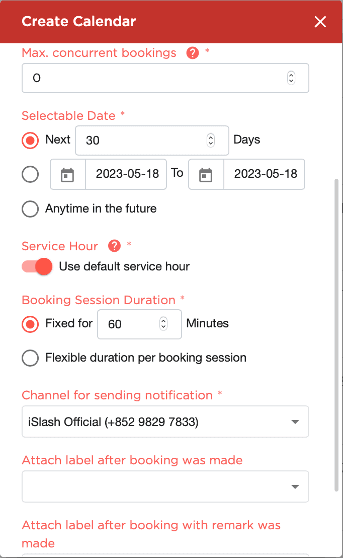
Max Concurrent bookings numbers
Selectable Date:
Next x number of days
Fixed period
Anytime in the future
Service Hour:
Toggle On - Use default service hour (setting is in Automation)
Toggle Off - click on "Configure Service Hour" to
Set Regular Service Hour
Set Holiday


Booking Session Duration
Fixed for x number of minutes
Flexible duration per booking session
Channel for sending notification: select a WhatsApp API channel to send booking confirmation notification.
Attach label after booking was made: select a label to attach after booking was made.
Attach label after booking with remark was made
When completed, click "Update".
Setting Booking Notifications:
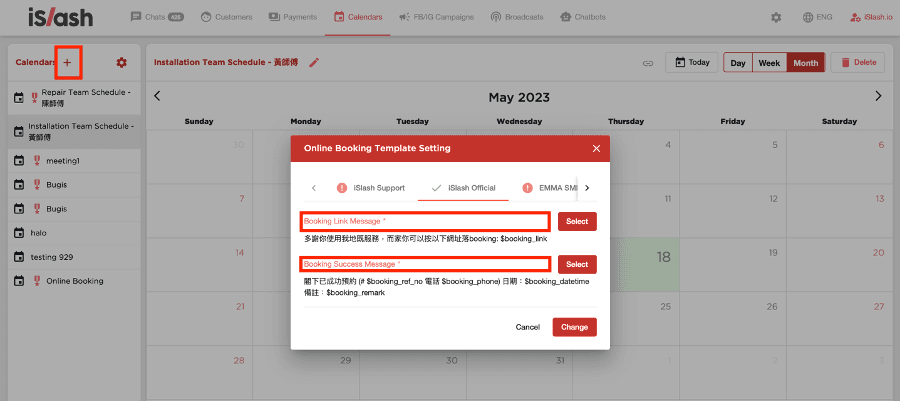
First, click Setting button at the left panel to open Online Booking Template Setting.

Set up Message Templates for the following scenarios, you will be required to setup for each WhatsApp API channel (if there is more than one) and for other non-WhatsApp channels :

Booking Link Message*
Sent to the customer when the system triggers a booking invitation.Booking Success*
Sent to the customer after they have successfully selected a booking session.Online Booking Cancelled Message (Payment Timeout)
Redirect to Bot Message
This message will be sent after booking was made successfully. Please select/create a Message Template that contains at least one reply button to trigger chatbot.
Message to send before switching to the bot
How to send booking invitation?
You can get the public invitation link under the calendar as shown below and you can share it with your customer.
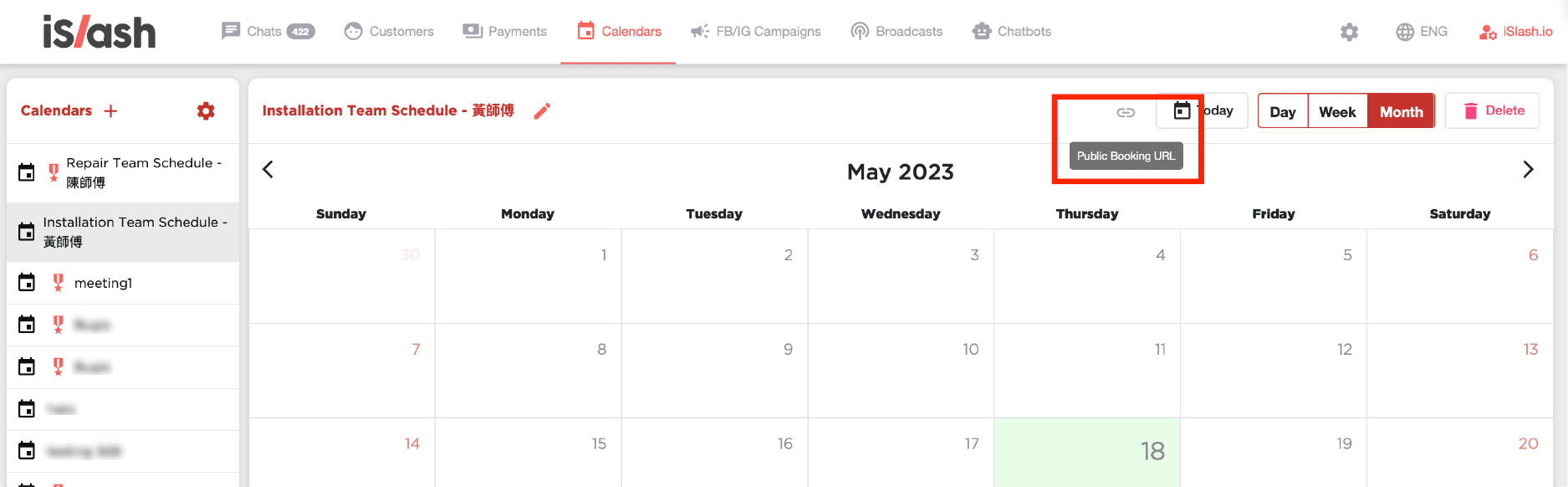
Create the message with booking invitation link under the chatroom:
Go to Chatroom
At the Customer Profile segment, click "Booking Invitation" to find the function panel
Click "Create":
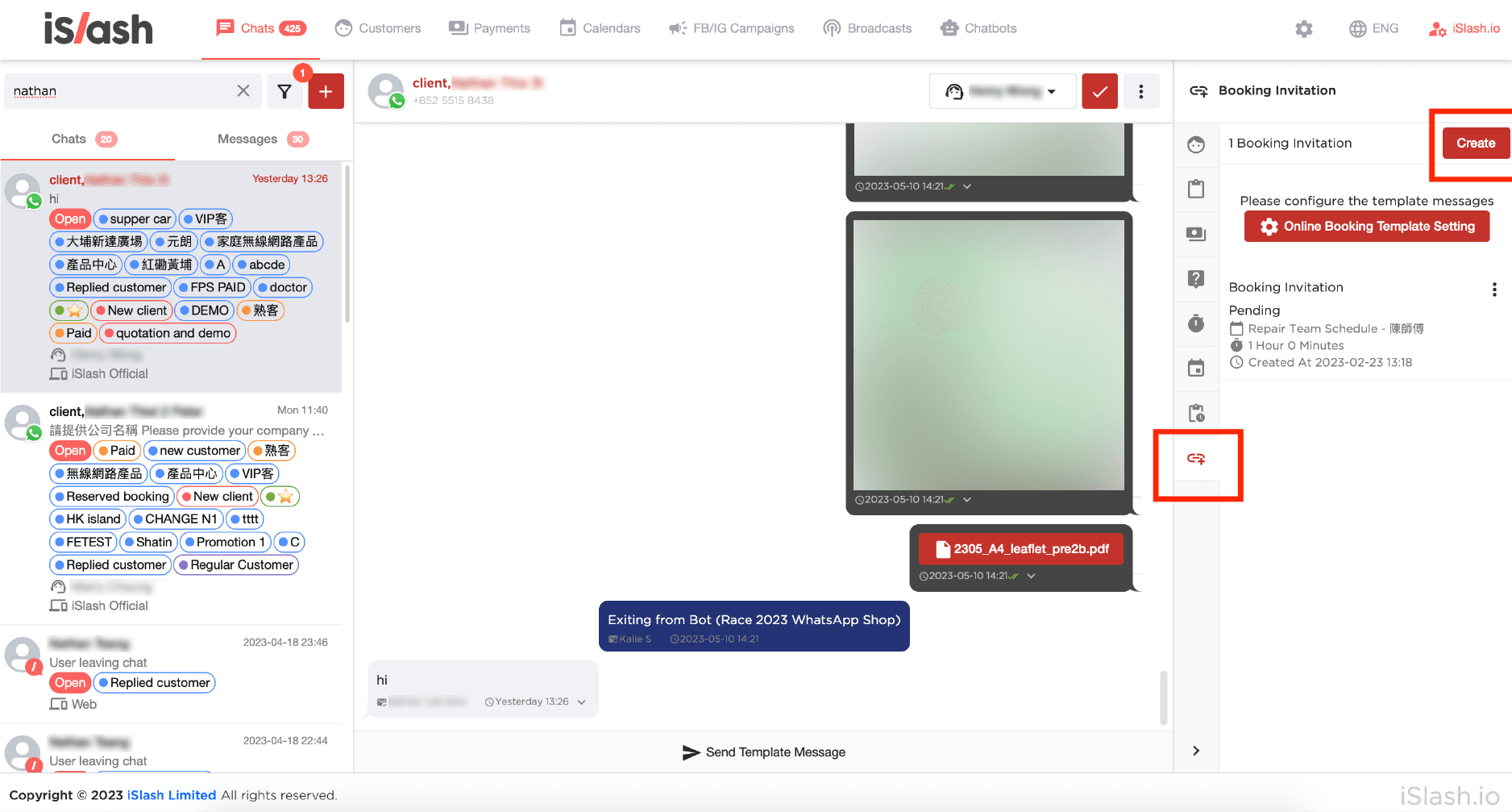
At the popup window, select Calendar, set expiration date for the link and define Booking Session Duration.

Finally, click "Create".
Customer will receive a private booking invitation with prefilled personal details, such as name and contact number.
Public booking invitation - Customer Point of View
Customer can choose the timeslot based on the rules set on calendar.
Step 1
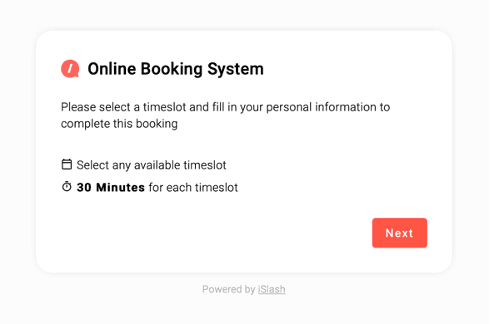
Step 2
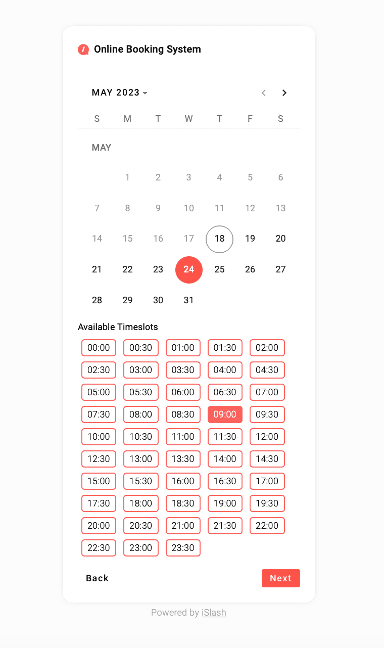
Step 3
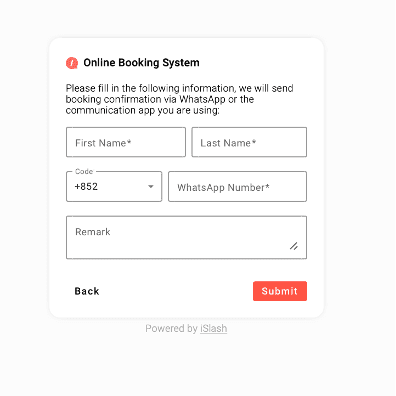
View the booking and track the chat history
When a booking is made, you will be able to see all bookings in the Calendar.
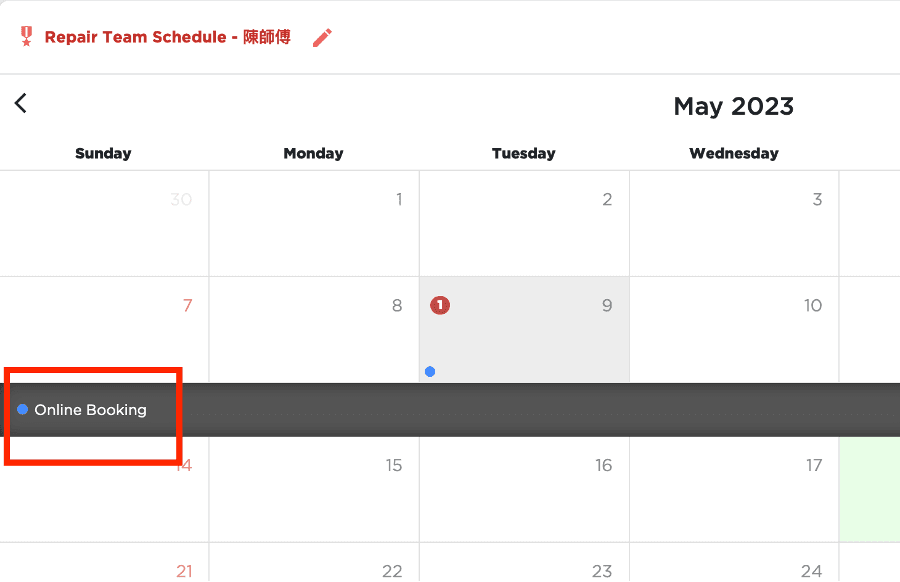
Click on the entry to view details of the booking in a popup window.

Click "View Chat": system will navigate to the chat section which the moment of creating the booking.
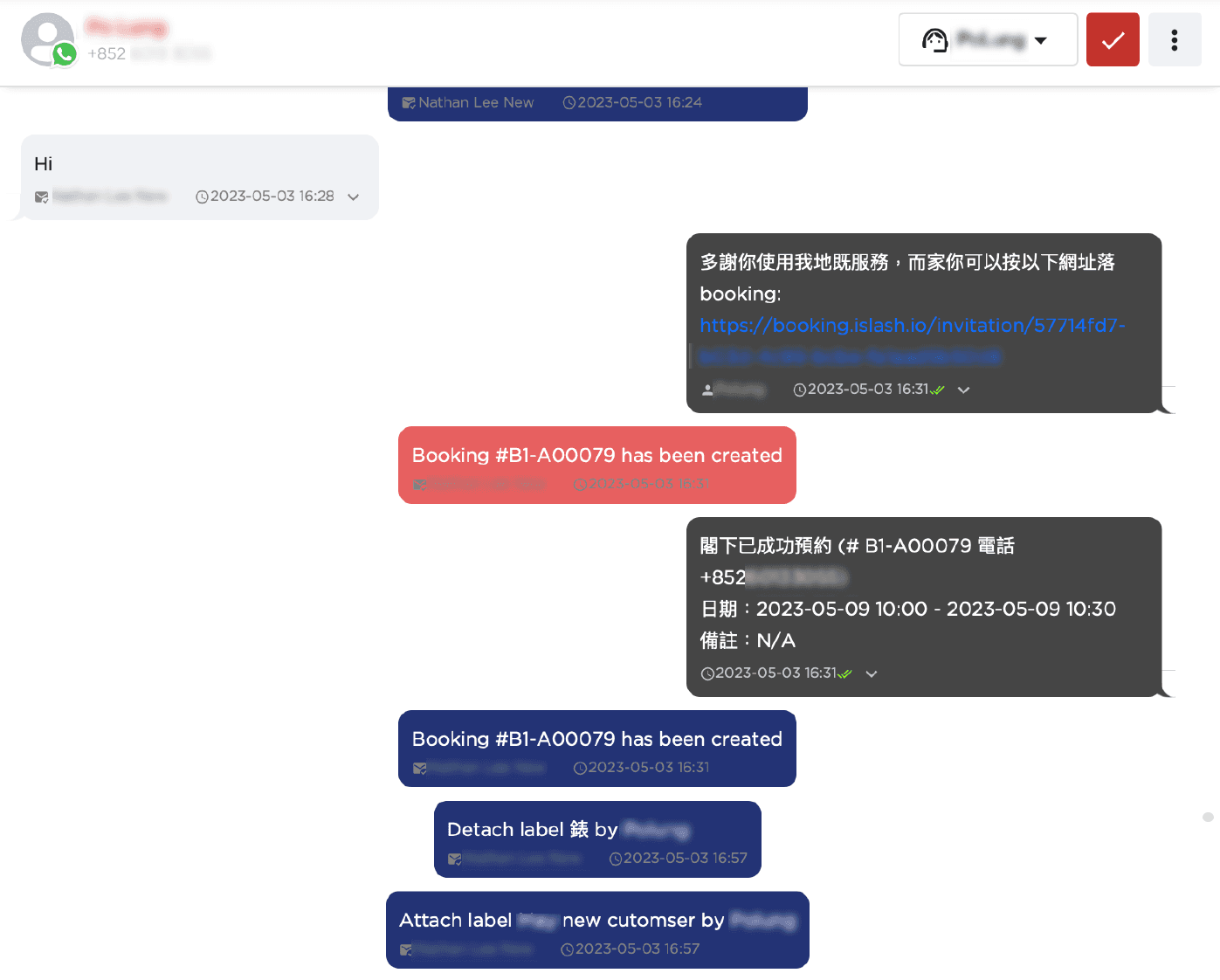
Insights

Why WhatsApp Growth Feels Harder in 2026

From Phone Numbers to Usernames: WhatsApp’s Next Shift for Business Messaging

Holiday Season Marketing Playbook 2025/2026

Practical Ways to Execute Conversational AI

Business Growth Powered by the Customer Engagement Flywheel

Put Your Instagram on Autopilot: Engage, Reply & Convert Instantly!

From Chats to Communities: Turn Followers into a WhatsApp Community

The Essential Guide to WhatsApp Business API for Your Business
Can I set automation to send appointment reminder?
Yes, with our latest feature update, you can now automatically send appointment reminder via WhatsApp API.
Please visit this link for the appointment reminder user guide.
Other eShop and Marketing Tools on iSlash AI Platform: