Roster : Round-Robin Assignment
The Roster function in iSlash AI helps you manage your team’s schedule and availability with ease. With the iSlash AI platform, you can create user or agent groups and automatically assign chatrooms across different channels, using a round-robin system.
This guide will walk you through how to set up, manage, and optimize your team roster so you can deliver faster, more organized customer support across WhatsApp, Messenger, Instagram, and more.
Let’s get started on making your team work smarter, not harder.
Setup Requirements
An active iSlash AI account, get free access here.
Step-by-step Guide
Logon to iSlash AI Platform at https://app.islash.io/
Go to Settings:

At the left panel menu, select "Roster", then click "+" to create new roster user.

Update the following details and click Save:
Name of the roster user (to be seen by customers)
Select user from existing list of users.
(Optional) Update WhatsApp Number.
(Optional) Update Name Card to be sent to customers.
Create Roster Group: Go to 2nd tab under Roster, create Roster Group:

Update the following details and click Save:
Name- Roster Group Name
Reset Order Daily- Enable/ Disable
User Shift Table- Disable for Roster setting.
Roster Users- Add Users to this Roster
Ordering- Selected Users will be shown in this link, drag and release to reorder.
Next Assignment Order- In the drop down list, select a User for next assignment.
Deploy Roster in Chatbot : create or go to existing chatbot.
Drag and release Roster widget into the chatbot.

Update the following details and click Update:

Select Roster Group from the drop down list.
Enable/Disable Send Staff Contact
Enable/Disable Send Staff's Name Card
Enable/Disable Assign in System
Enable/Disable Notify Staff
Connect Roster widget to chatbot and Save chatbot.

The Roster round-robin system is set!
Insights
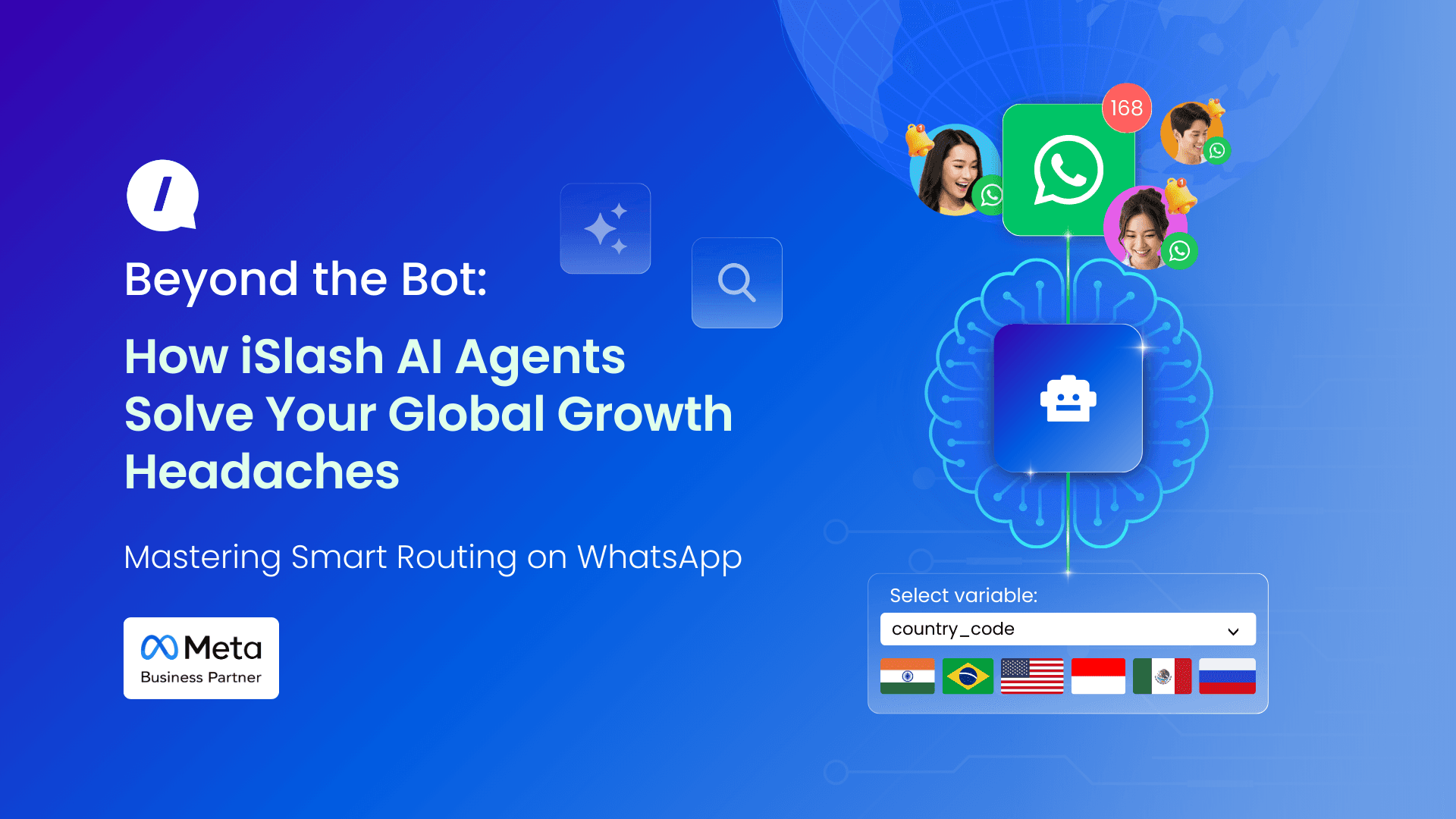
Feb 27, 2026
Beyond the Bot: How iSlash AI Agents Solve Your Global Growth Headaches
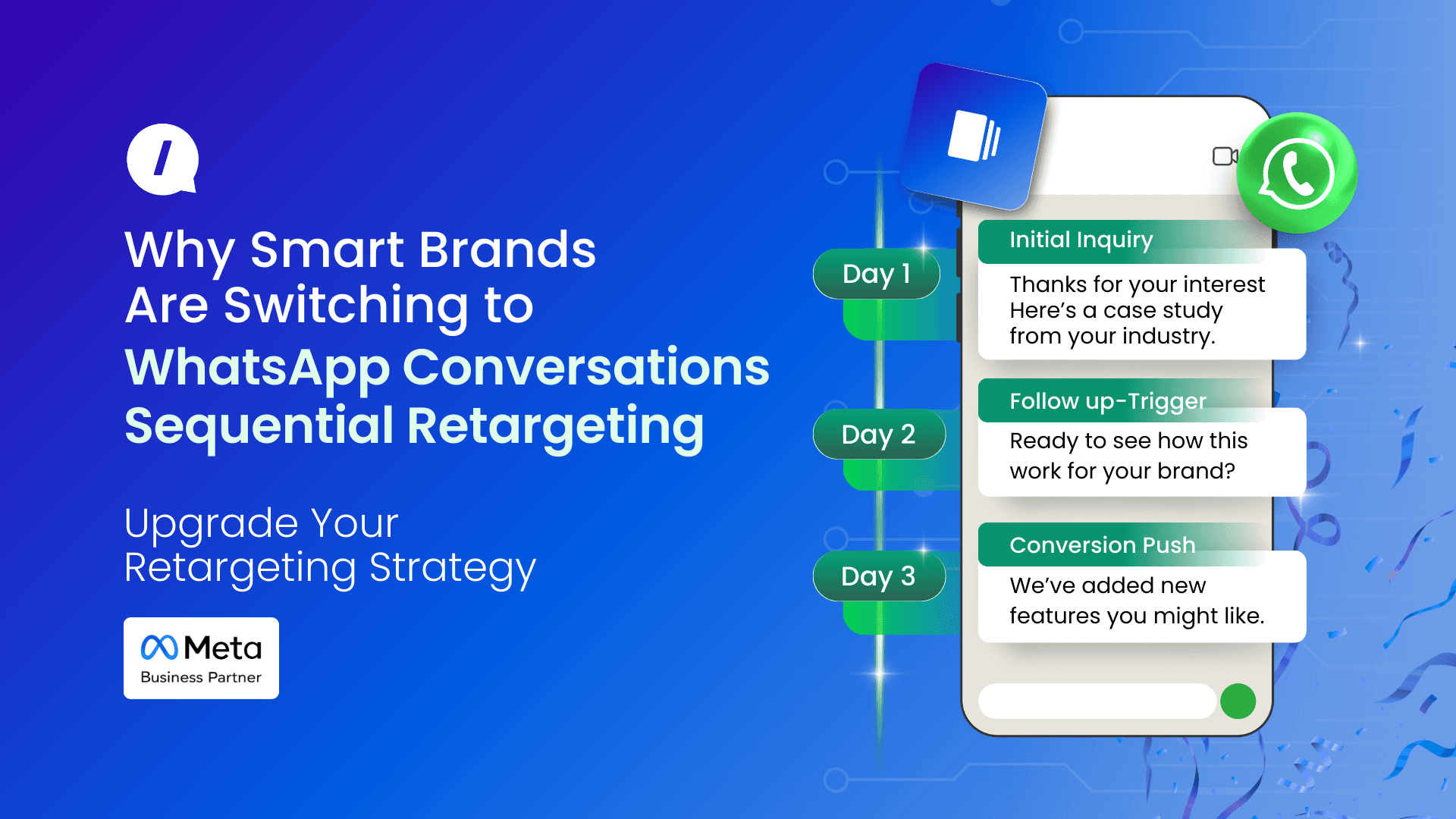
Feb 13, 2026
Why Smart Brands Are Switching to WhatsApp Conversations Sequential Retargeting

Feb 6, 2026
The Future of Business Messaging and Lead Generation: AI Agents That Close Deals

Jan 30, 2026
Why WhatsApp Growth Feels Harder in 2026
My staff works according to shift and the shift schedule is update monthly. Does iSlash AI platform supports chat assignment according to shift schedule?
Yes, please refer to Roster: Shift Management for the setup guide.