AI Assistant : Knowledge Base Training & Sharing
Welcome to your guide for setting up, training, and optimizing your iSlash AI Assistant. iSlash AI Assistant is powered by ChatGPT-4o and Google Gemini.

This manual covers preparation steps, knowledge base training, prompt design, and how to get the most out of your AI-powered assistant.
Setup Requirements
To ensure your AI Assistant delivers meaningful and accurate responses, please go through the preparation checklist below:
Define Expectations
What type of questions do you want your AI Assistant (Ambassador) to handle?
Should it support general FAQs, guide users, or assist in product recommendations?
Clarify Marketing Objectives
Are there specific products, services, or campaigns the AI should promote? 📌 For monthly promotions, please use the No-Code Chatbot instead of embedding them in the knowledge base.
Will your AI Assistant make recommendations?
📌 Provide decision guidelines such as a product score (e.g., 1–5) to enable the AI to prioritize effectively.
Collect Required Materials for Content Sets
Company introduction or brand identity document
Full product list (with descriptions, tags, etc.)
Customer FAQs and help centre content
Any relevant documents (PDFs, internal wiki, website links)
Part I. Knowledge Base Training
Your AI Assistant learns from organized, readable documents and prompts—not memory.
🔍 Important Notes/ Key Principles:
Avoid uploading tables or spreadsheets directly.
Convert structured data into full sentences or paragraphs.
The AI doesn’t "remember" but responds based on probability patterns. For best results, relevant information must be presented in context during the conversation.
Two Key Content Sets to Prepare
AI Assistant Identity (Prompt Setup)
Role, tone, responsibilities, brand personality
Example: “You are a helpful skincare advisor who assists customers in choosing the right product.”
Well-Structured Knowledge Base
Use readable PDFs or text: Company site, FAQs, guides, brochures
Organize related topics together; split unrelated content
When using embeddings: convert clean text into vector representations for retrieval (advanced option)
Once these two key content sets are ready, follow these steps to complete knowledge base training:
Logon to iSlash AI Platform at https://app.islash.io/
Go to Settings:

Go to Knowledge Base, click on "+" to create a new Knowledge Base.

Name the new Knowledge, select Embedding Model and click Save.
To use ChatGPT 3.5/4o, choose Text Embedding ADA 002 (OpenAI) ;
To use Gemini 1.5 Flash, choose Embedding 001 (Gemini).

Now you can upload the content sets in PDF format that you have prepared. Once finished uploading the documents and click "Save", proceed clicking "Start Training".

Your Knowledge Base is ready once the status turned from "Training" to "Completed".
Sharing Knowledge Base Across Departments
Apart from creating your Knowledge Base, now you can opt to subscribe from public and private knowledge base.

To subscribe to private knowledge base, you will need to obtain an 8-character passcode from the knowledge base owner:

To share your private knowledge base, please select the knowledge base to share, at the right drop down menu, click "Share":

At the pop-up window, update Access Right and other details to share your knowledge base:

To complete setting up your AI Assistant, please visit the second part of this guide:
Part II. Deploy Your AI Assistant
Insights
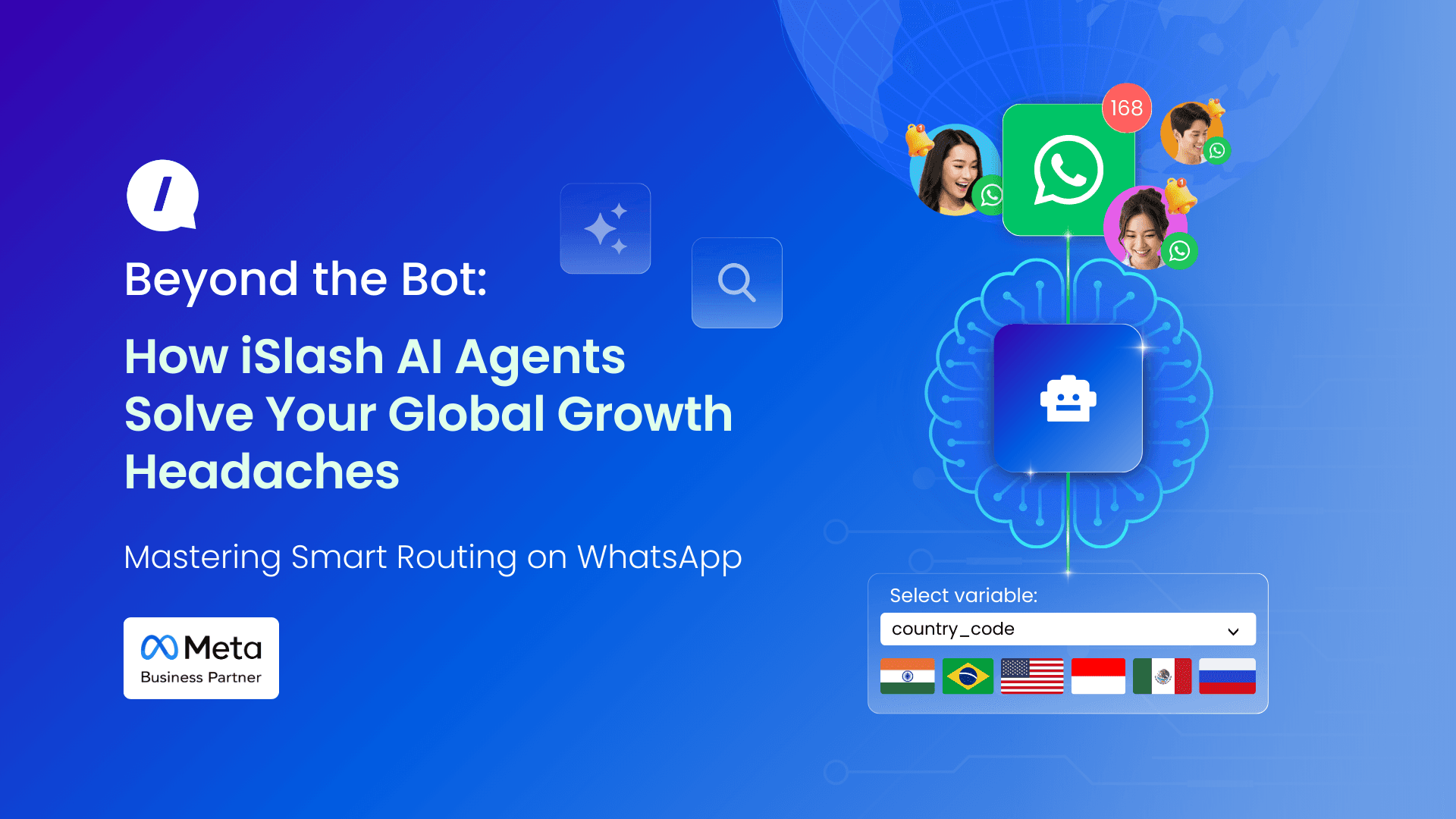
Feb 27, 2026
Beyond the Bot: How iSlash AI Agents Solve Your Global Growth Headaches
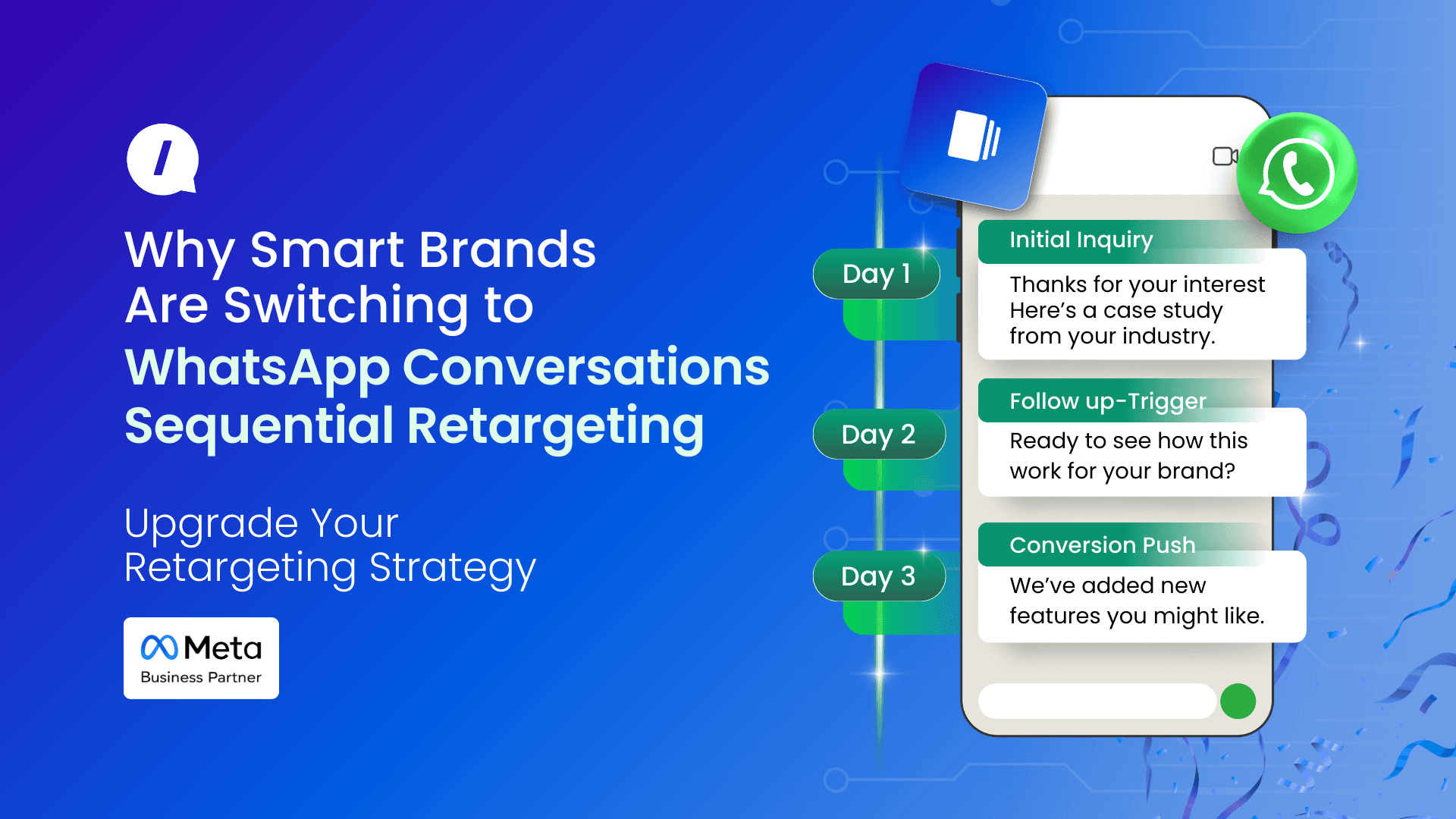
Feb 13, 2026
Why Smart Brands Are Switching to WhatsApp Conversations Sequential Retargeting

Feb 6, 2026
The Future of Business Messaging and Lead Generation: AI Agents That Close Deals

Jan 30, 2026
Why WhatsApp Growth Feels Harder in 2026
Can I train Knowledge Base with content in forms of tables and schedules?
No, we are utilizing Large Language Model (LLM) which struggles with tables and schedules. While the AI is improving rapidly, please use text or process the tables and schedules into summaries before using them to train Knowledge Base.
How do I estimate AI Token usage?
English Language- 1 token equals approximately 4 English characters — about 75 English words per 100 tokens.
Chinese Language - A Chinese poem like “Quiet Night Thoughts” (靜夜思) has 20 Chinese characters, which uses around 34 tokens.
Based on a previous calculation:
If there are 20 users per day, each asking 3 questions, over 365 days, the estimated cost is around HKD 750 (with a fluctuation of about 60 questions).With HKD 2000, you can process roughly 10 million Chinese characters in conversations.
Please note that AI Token usage varies between different LLM Model, such as ChatGPT-3.5 vs ChatGPT-4o.