Connect WeChat Official
Expand your reach by integrating WeChat with iSlash AI for efficient communication!
WeChat is a key platform for businesses targeting the Chinese market. By integrating WeChat with iSlash AI, you can simplify interactions and reach your audience more effectively. This guide will walk you through the steps to connect WeChat to your iSlash AI account.
Setup Requirements
Step-by-step Guide
Creating new account on WeChat Official Account Platform, choose either Service or Subscription Account according to your strategy for this channel.
Next, get your WeChat AppID and App Secret.
Then set the Token and server address (URL), then press '修改配置' .
Server Address (URL): https://cms.islash.io/api/hook/wechat
Token: Please enter a custom string, consisting of English letters or numbers, with a length of 3-32 characters.
Please save this token and then enter it into iSlash AI.
Login to your iSlash AI account, and click the '+' button for create new channel.
Select "WeChat" in the platform dropdown list:

Input the WeChat Account, AppID, App Secret and Token.
Finally, click "Save".
微信公眾平台
公眾號(服務號和訂閱號)AppID及主體信息查詢:
AppID:登錄公眾平台【mp.weixin.qq.com】→ 設置與開發 →公眾號設置 → 註冊信息
找到"原始ID" 將ID 輸入到 iSlash 的 WeChat account
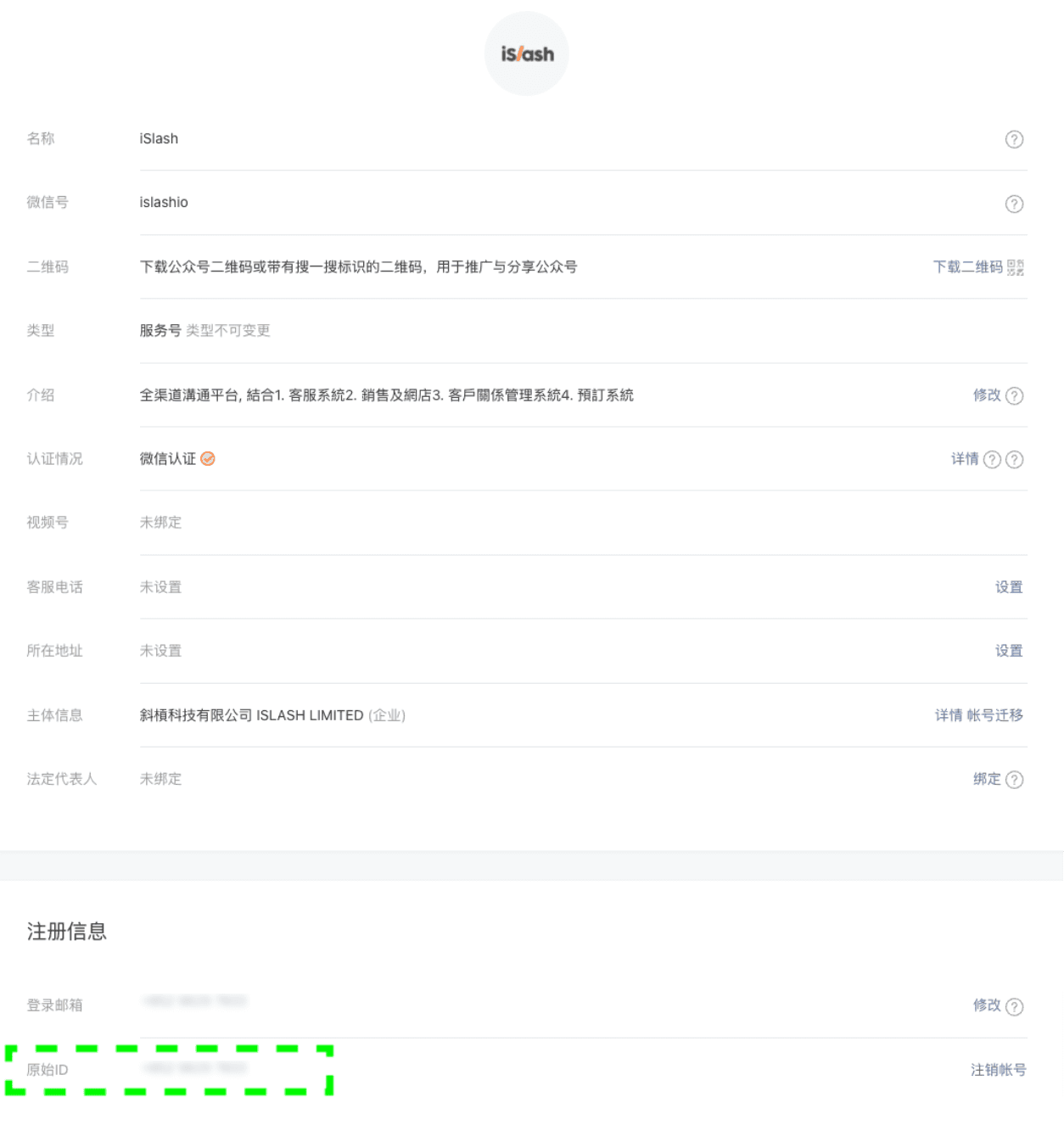
登錄公眾平台【mp.weixin.qq.com】→ 設置與開發 → 公眾號設置 → 開發→ 基本配置 → 開發者ID(AppID) 及 開發者密碼 App Secret。如下圖:

設定 Token 及 服務器地址 (URL)並按下 修改配置 新增 IP 白名單 13.228.188.53 27.111.83.153
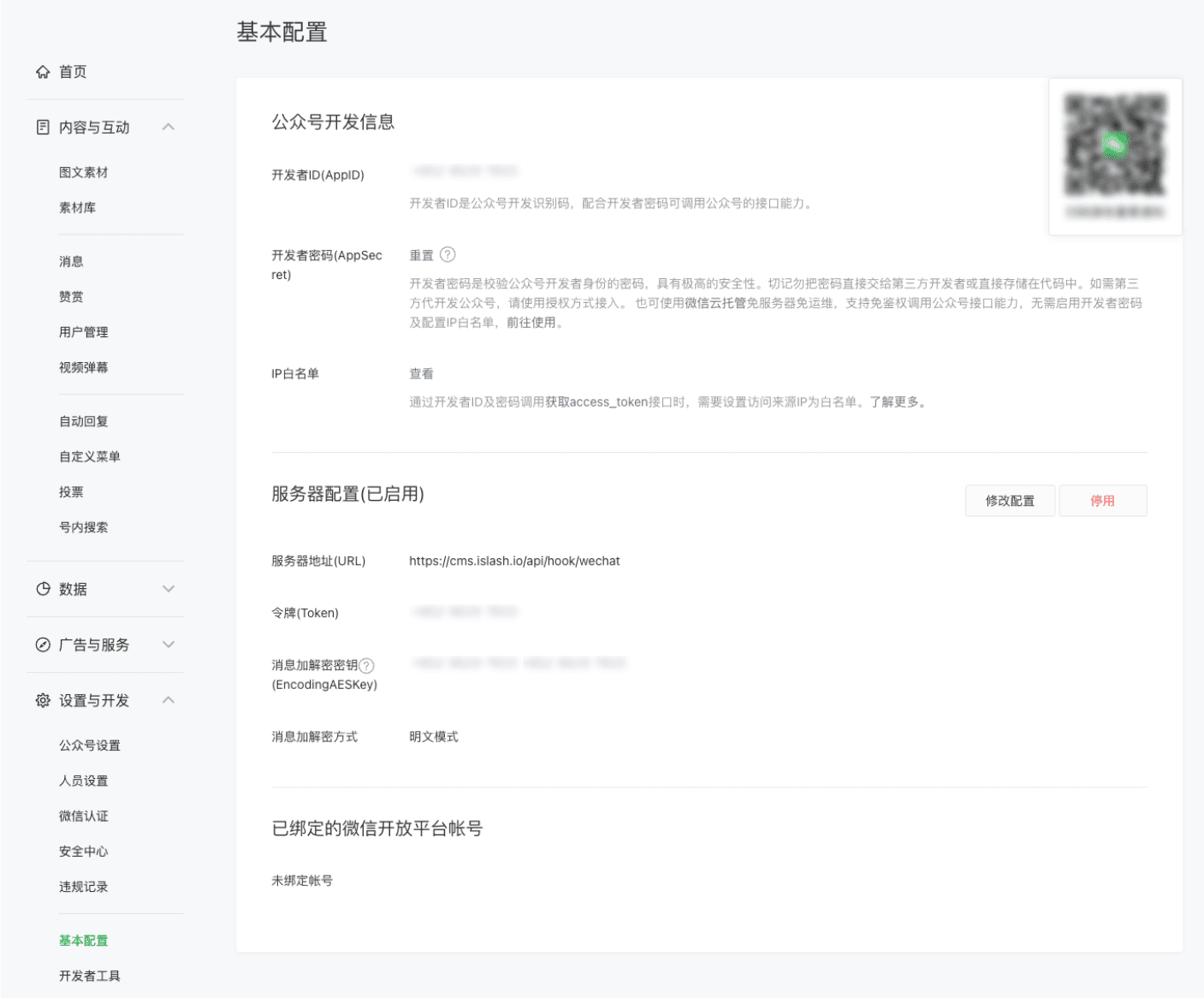
請輸入 URL : https://cms.islash.io/api/hook/wechat
然後 token 請輸入一個自訂字串 ,英文或數字,長度為 3-32字符
請儲存這個 token ,然後將這個 token 輸入到 iSlash 中。
**** 請確保 消息加解密方式為 "明文模式" ****

Insights
The Future of Business Messaging and Lead Generation: AI Agents That Close Deals
Why WhatsApp Growth Feels Harder in 2026
From Phone Numbers to Usernames: WhatsApp’s Next Shift for Business Messaging
Holiday Season Marketing Playbook 2025/2026
Practical Ways to Execute Conversational AI
Business Growth Powered by the Customer Engagement Flywheel
Put Your Instagram on Autopilot: Engage, Reply & Convert Instantly!
From Chats to Communities: Turn Followers into a WhatsApp Community
The Essential Guide to WhatsApp Business API for Your Business
How do integrate WhatsApp Business API?
Please refer user guide WhatsApp Business API Integration.








