Payment Gateway : Paypal
iSlash empowers your business with seamless Chat Commerce capabilities, enabling customers to complete payments directly within the chatroom. No more manual transaction tracking or coordinating with your accounts department—our system automates the process by integrating trusted, secure payment gateways.
Currently supported payment providers include:
Stripe
PayPal
mPay (FPS, Octopus, PayMe, Alipay*, WeChat Pay*)
💡 Transaction fees depend on your selected payment gateway. iSlash does not charge any additional transaction fees.
Paypal
PayPal is a fast and secure platform for sending money, making online payments, and receiving funds—ideal for individuals and businesses alike.
Get more details on Paypal here.
Step-by-step Guide
Create your Paypal account
Visit Paypal website
Signup the Paypal account and select the Business Account :
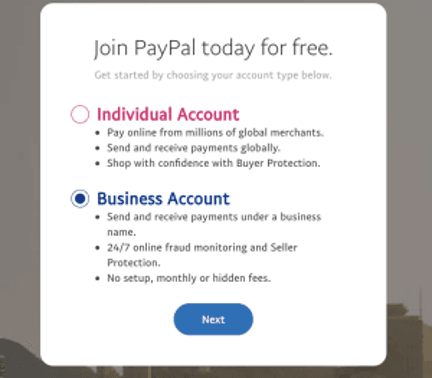
Visit the Paypal Developer site
For integrating with PayPal, you need to visit https://developer.paypal.com/ and then click login and logging in by your Paypal Account.
Remember to select Live
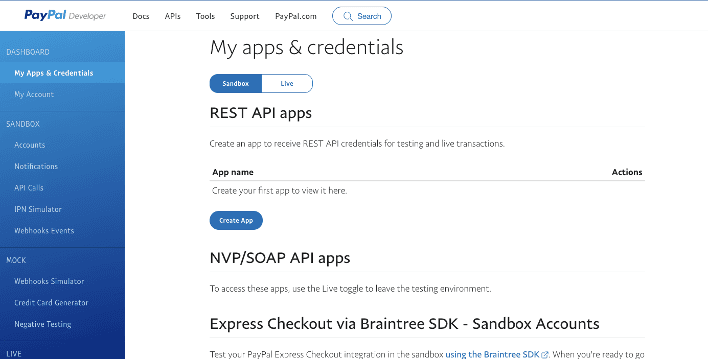
Create App in Live Click create app and then input the name with selecting App Type = Merchant
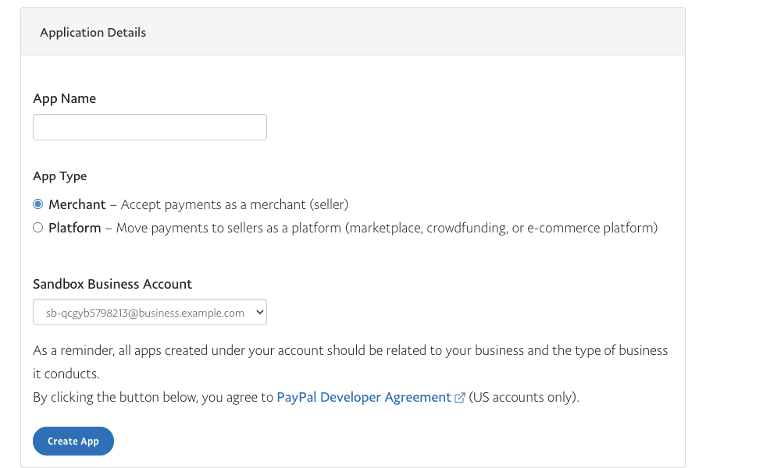
Then you will get the ClientID and Secret in PayPal.
Important : Remember to upgrade your plan to enable the Live version. The Sandbox version is only for testing.
Connecting Paypal to iSlash
Go to iSlash panel → Payment
Click the setting
Enable the Paypal
Input the Paypal client ID and Client secret
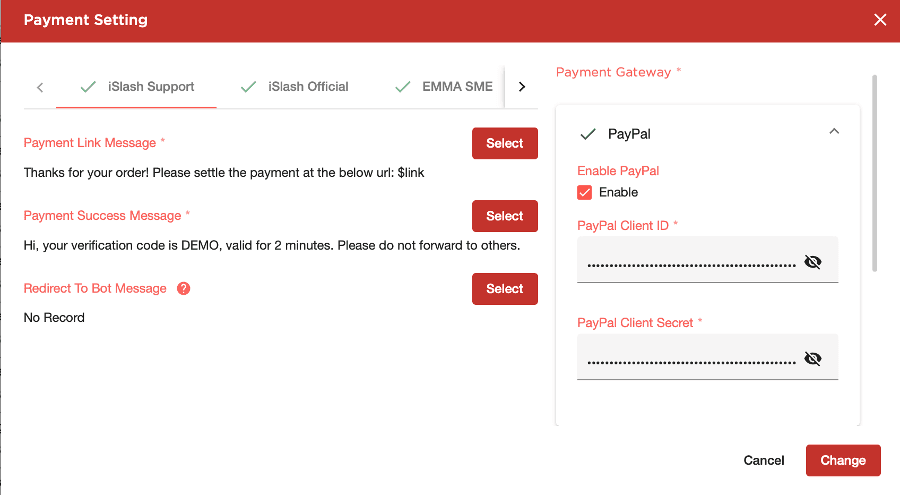
Setting up payment link messages:
And you need to setup the payment link message and payment success message for WhatsApp or other channels.
*The payment URL will inject to the variable $link
Insights
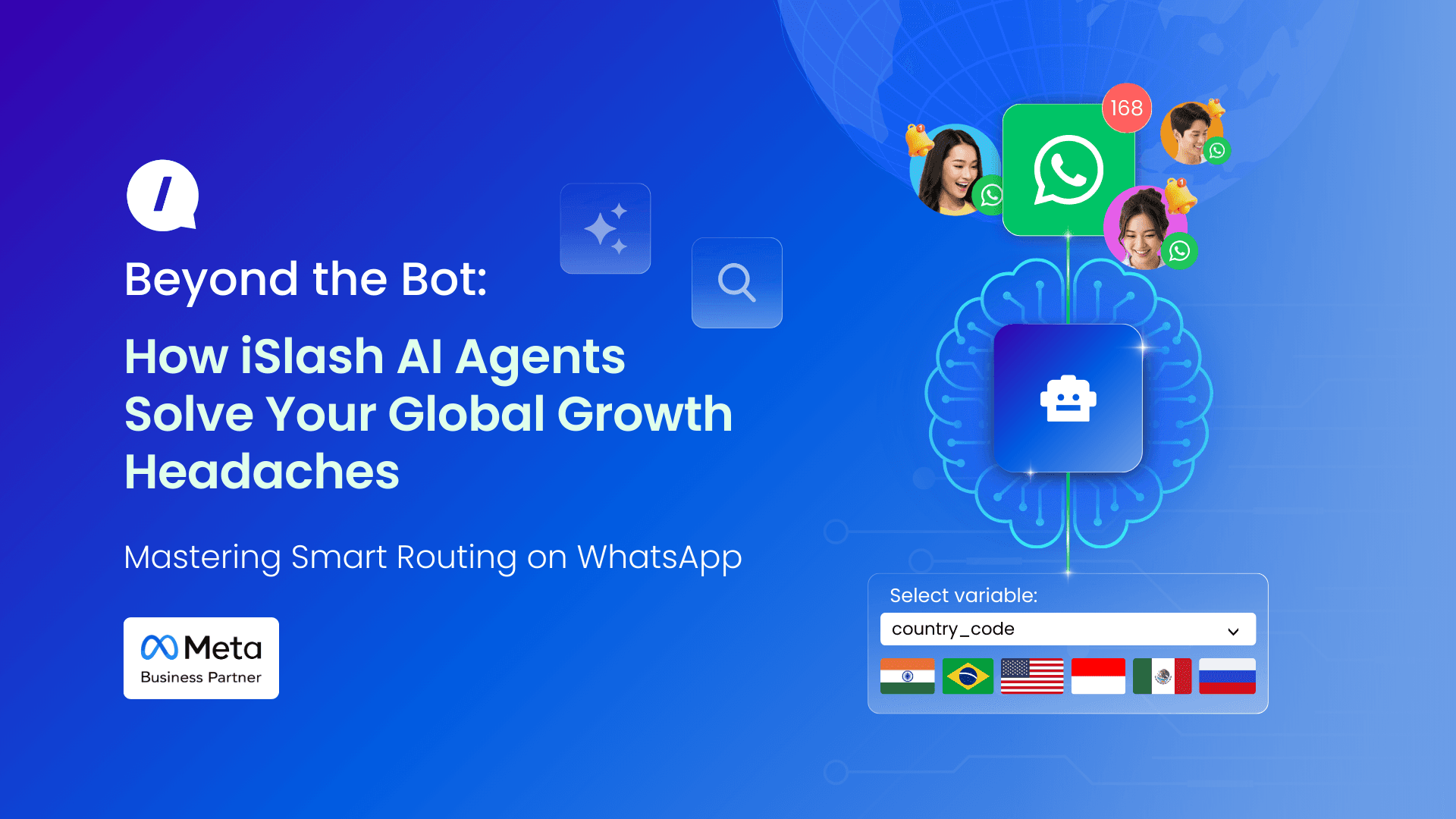
Feb 27, 2026
Beyond the Bot: How iSlash AI Agents Solve Your Global Growth Headaches
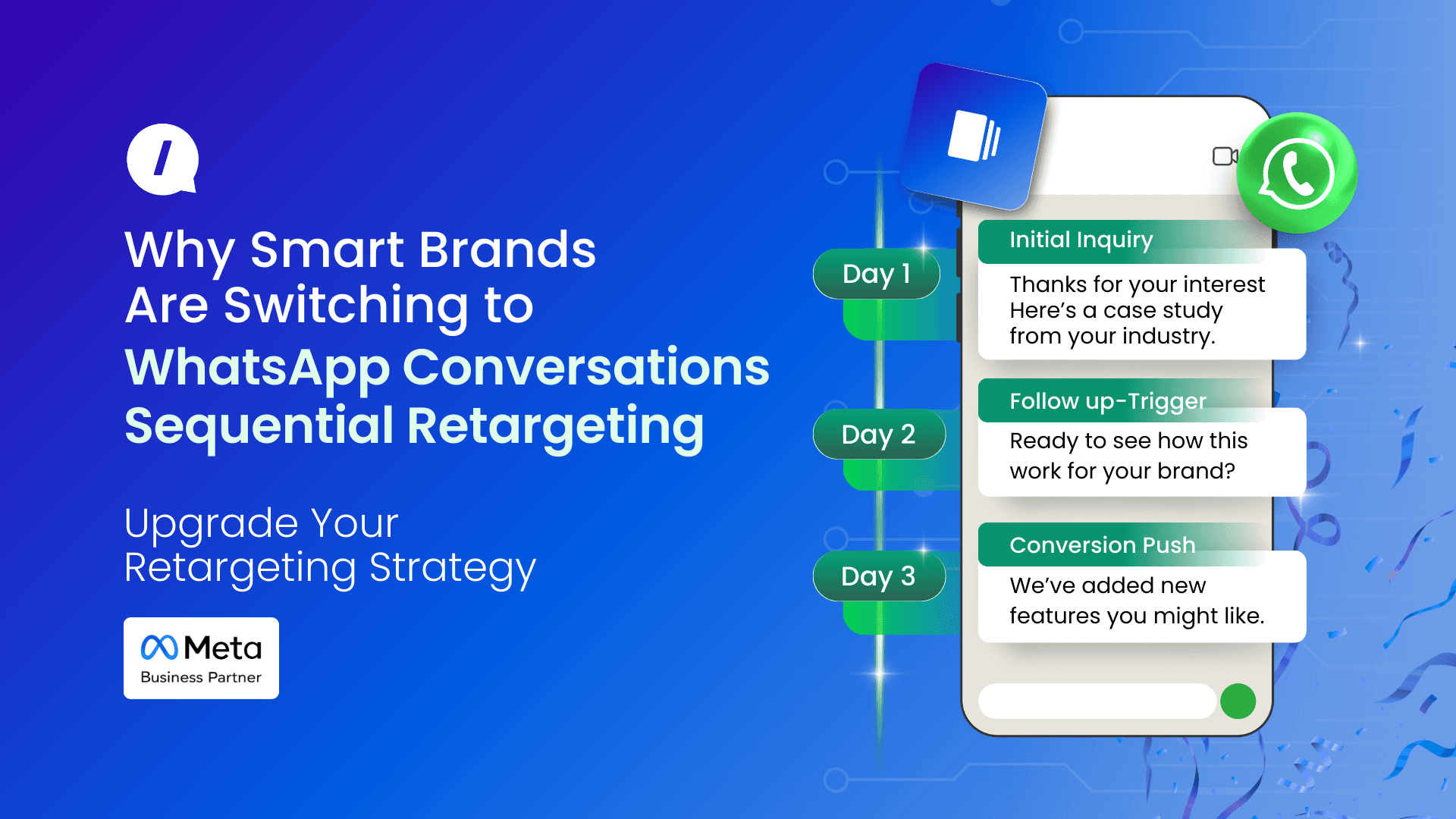
Feb 13, 2026
Why Smart Brands Are Switching to WhatsApp Conversations Sequential Retargeting

Feb 6, 2026
The Future of Business Messaging and Lead Generation: AI Agents That Close Deals

Jan 30, 2026
Why WhatsApp Growth Feels Harder in 2026