Groups for Team Management
iSlash AI's Groups creation enable role-based access control (RBAC).
For example, a Customer Service Agent has permission to Chats that are assigned to him/her only; while the management has all access and customization rights.
iSlash AI's Groups allows businesses to quickly authorize new staff with end-user access according to their predefined role.
Setup Requirements
An active iSlash AI account, get free access here.
Step-by-step Guide
Logon to iSlash AI Platform at https://app.islash.io/
Got to Settings:

At the left panel menu, select "Groups", then click "+" to create new group.


Name the new group and customize permissions.
Click Save.
Customizable Permissions
List :
Dashboard (None/ Read), Chat (Read/ Update), Contact (Read/ Update),
Payment (None/ Read/ Update), Calendar (Read/ Update),
FB/IG Campaign (None/ Read/ Update), Broadcast (None/ Read/ Update),
Chatbot (None/ Read/ Update), Label (Read/ Update),
Schedule Message (None/ Read/ Update), Booking (None/ Read/ Update),
My Plan (None/ Read/ Update), Users & Groups (None/ Read/ Update),
Channel (None/ Read/ Update), Product (Read/ Update),
FAQ (None/ Read/ Update), Knowledge Base (None/ Read/ Update),
Message Template (None/ Read/ Update), Flow (None/ Read/ Update),
Conversion (None/ Read/ Update), Web Plugin (None/ Read/ Update),
Automation (None/ Read/ Update), Roster (None/ Read/ Update),
Sticker (None/ Read/ Update), Customer Custom Field (None/ Read/ Update),
Report (None/ Read/ Update), Storage (None/ Read/ Update),
Coupon (None/ Read/ Update), Batch Action (None/ Read/ Update),
Customer Export (Enable), Show Customer Contact (Enable),
Inspector Mode (Enable), Append Sender's Display Name in Message (Enable).
Groups for Confidentiality and Separation of Duties
When managing team, you can setup different teams in Groups section and setup different permission for designated group. Such as Sales Team Group to manage sales channels (Sales WhatsApp and Facebook page channel) and then create the schedule booking team group for arranging the booking for user.
You can setup different permission for each group by system section, channels, calendar and channel's customer
Assigning users to the group to grant the same permissions.
Then, you can also create the Sales Management team for managing the user account for sales. After creating the Group and set up the group permission. You can assign users into the group during user adding.
Appendix - Permission List

Some of the import settings:

Your Onboarding Journey continues here:
Insights
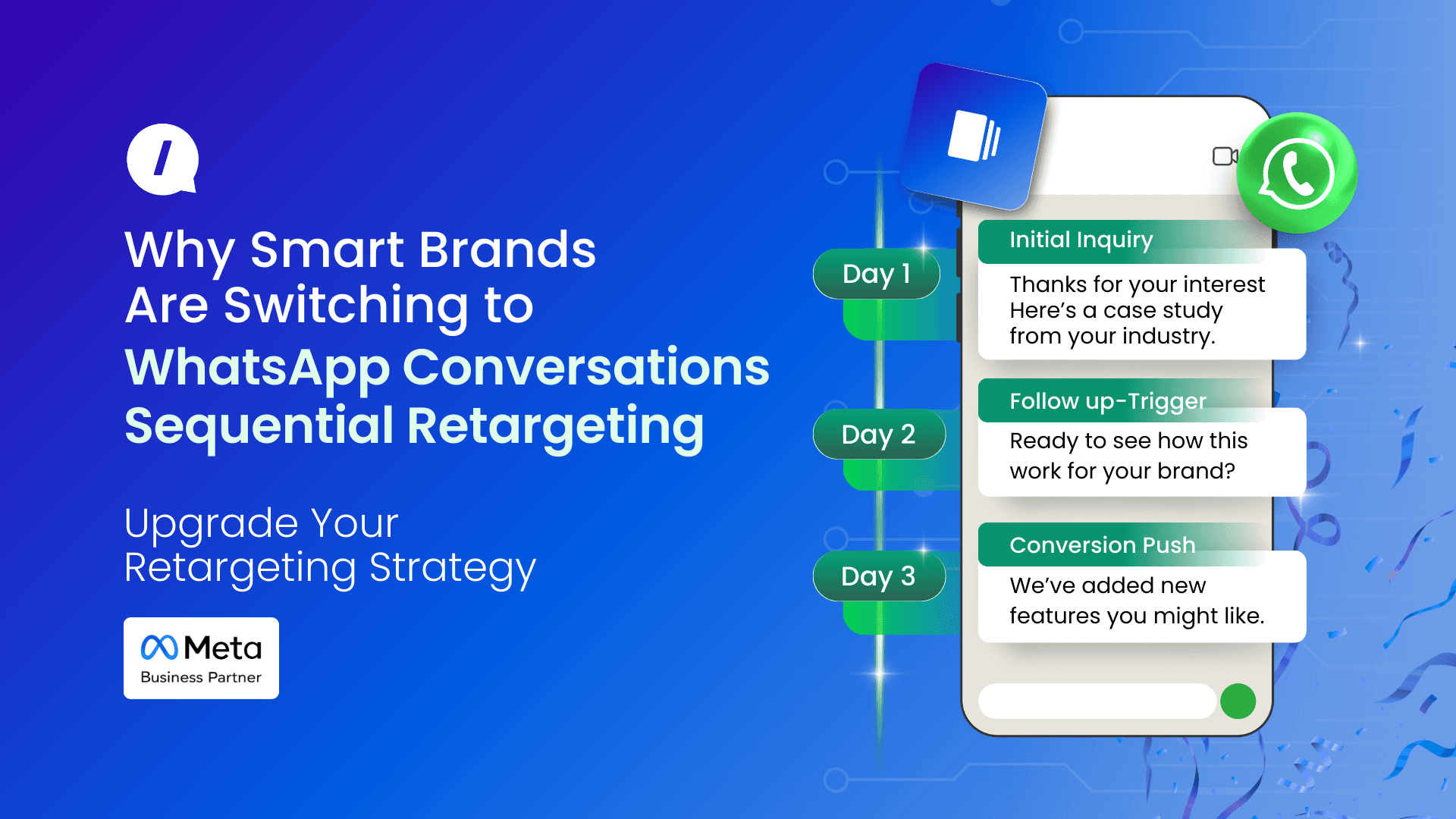
Feb 13, 2026
Why Smart Brands Are Switching to WhatsApp Conversations Sequential Retargeting

Feb 6, 2026
The Future of Business Messaging and Lead Generation: AI Agents That Close Deals

Jan 30, 2026
Why WhatsApp Growth Feels Harder in 2026

Jan 23, 2026
From Phone Numbers to Usernames: WhatsApp’s Next Shift for Business Messaging
Can I get more information on each of the permissions?
Please refer to this entry on List of Group Permissions.