💳
iSlash empowers your business with seamless Chat Commerce capabilities, enabling customers to complete payments directly within the chatroom. No more manual transaction tracking or coordinating with your accounts department—our system automates the process by integrating trusted, secure payment gateways.
Currently supported payment providers include:
Stripe
PayPal
mPay (FPS, Octopus, PayMe, Alipay*, WeChat Pay*)
💡 Transaction fees depend on your selected payment gateway. iSlash does not charge any additional transaction fees.
Stripe
iSlash supports Stripe (support including Visa, Mastercard, America Express, Apple Pay and Google Pay) for payment.
Scale faster by building your business on Stripe's payment processing platform. APIs to accept credit cards, manage subscriptions, transfer money, run a marketplace. Transparent pricing and Easy integration.
Get more details on Stripe here.
Step-by-step Guide

Create Stripe Account:
Visit Stripe website.
Click the "Sign in" button on the top right corner.
Click "Sign up" button on the bottom
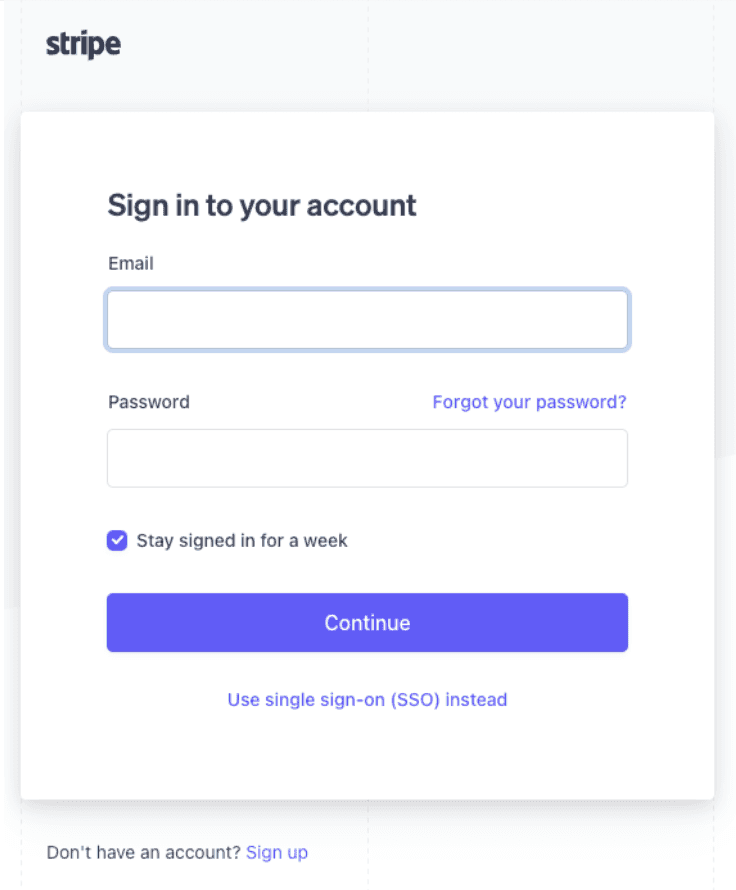
iv. Input account information and click "Create Account" button.
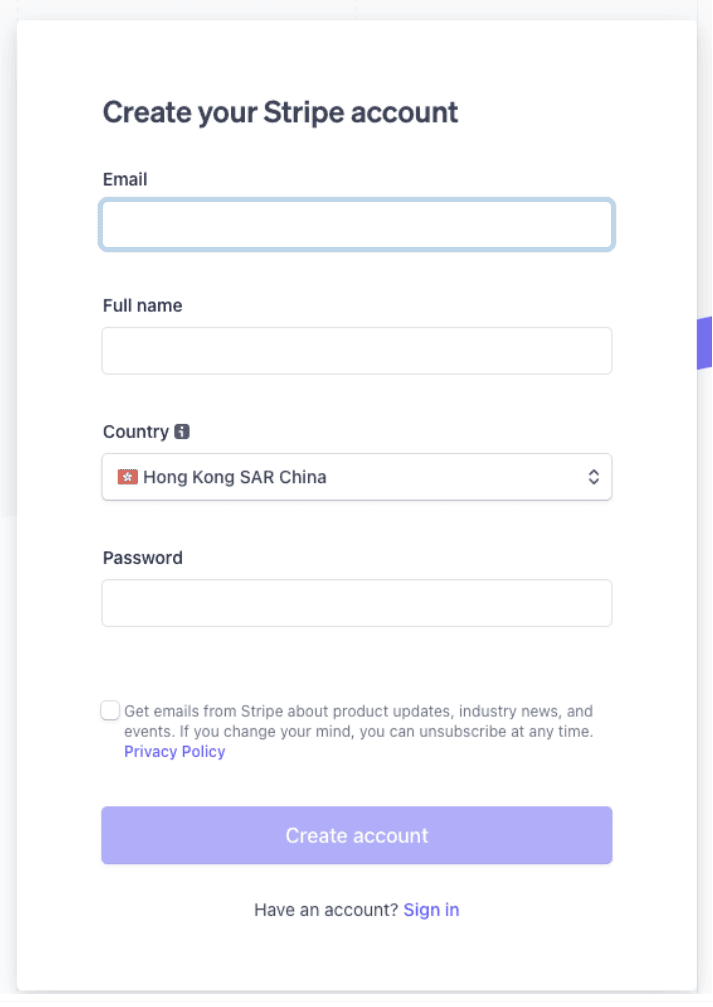
Account Verification and link up Bank Account :
Follow the instruction in website to upload the corresponding document to Stripe. You can link up the stripe account to your bank account afterwards.
Get Stripe API key
Navigate to "Developer" and select "API Keys" in menu
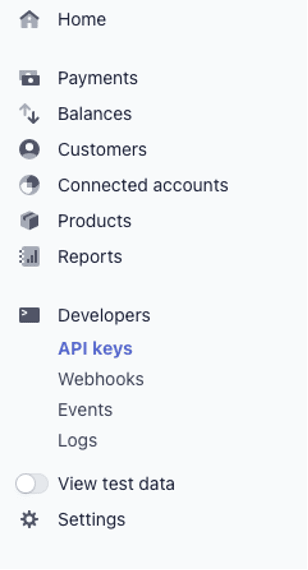
Create secret key
iii. Click "+ Create secret key" in Standard keys section.
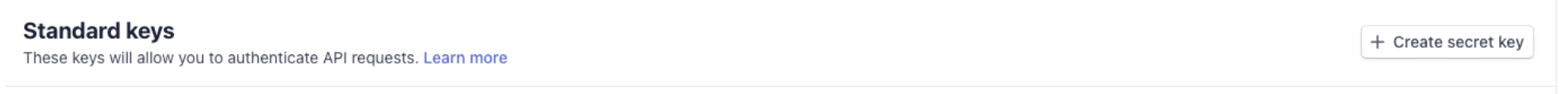
Input Stripe key to iSlash system
Navigate to iSlash panel and select "Payment"
Click "Setting" button on the top right corner
Click the checkbox to enable Stripe.
Input publishable key and secret key in Stripe Panel and Enable Store Credit card option for Stripe.
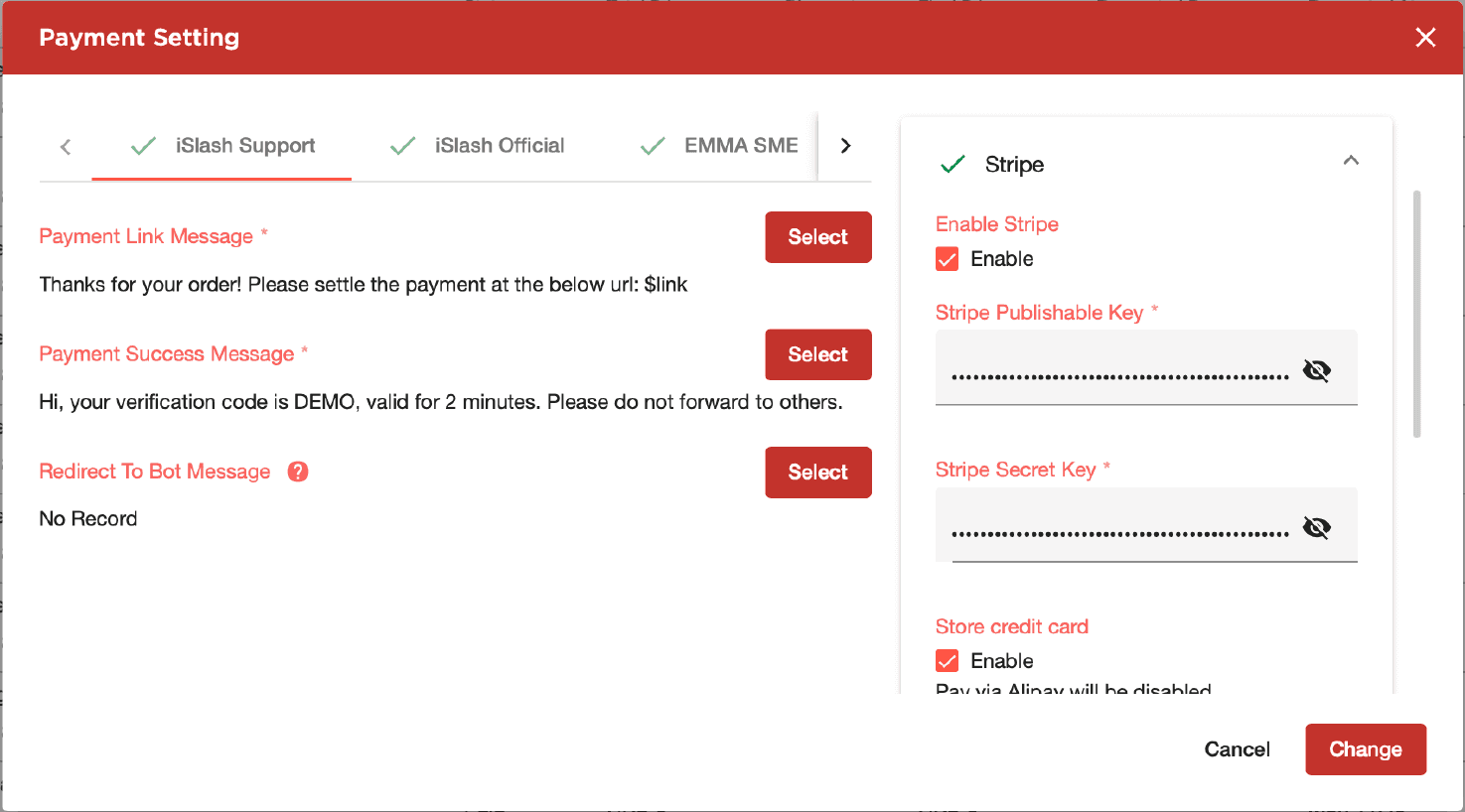
Setting up payment link messages:
And you need to setup the payment link message and payment success message for WhatsApp or other channels.
*The payment URL will inject to the variable $link