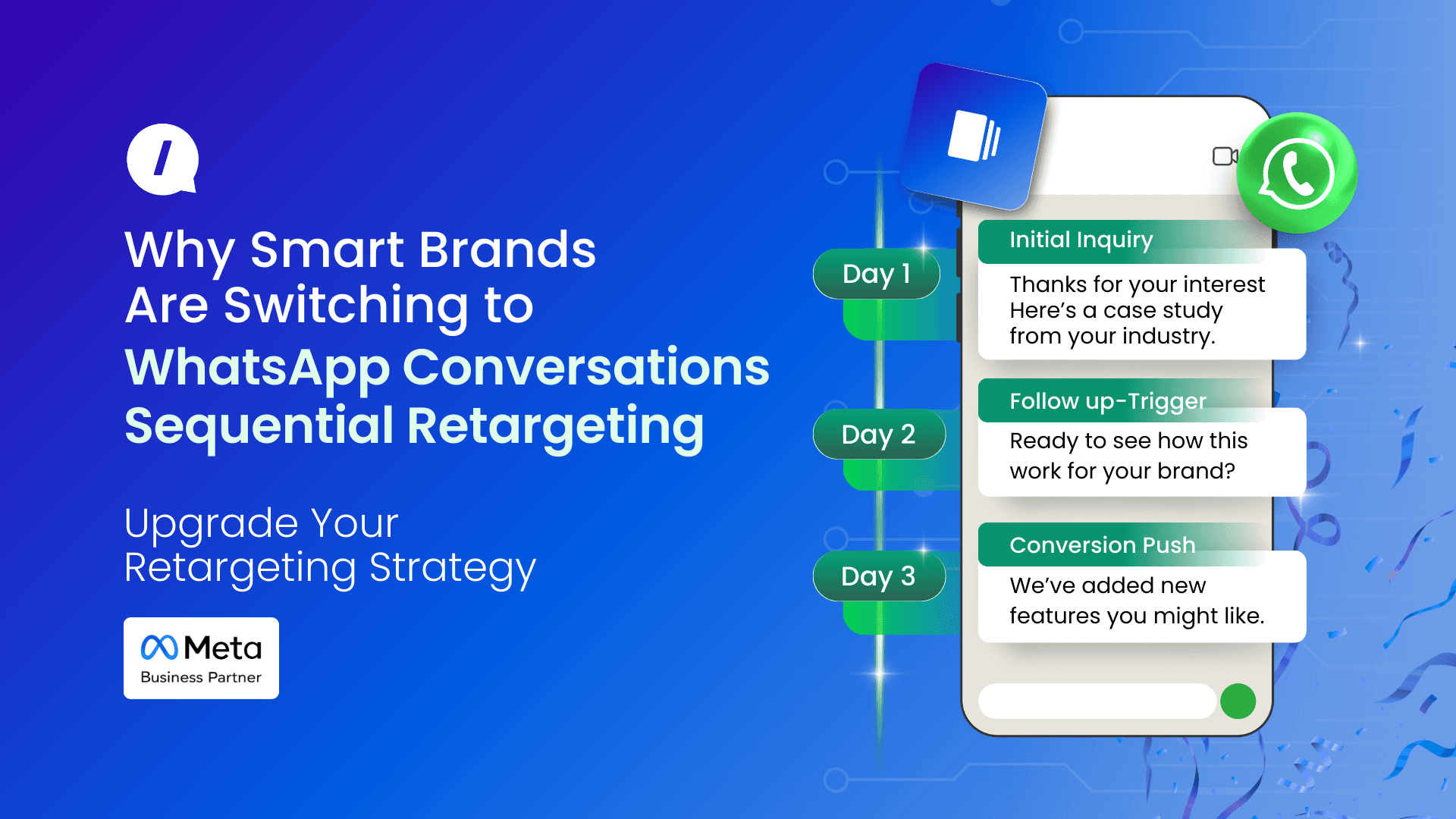Omnichannel Team Message Inbox : Chatroom
Welcome to the iSlash AI Chatroom, your centralized workspace to manage customer communication seamlessly across multiple messaging platforms.

Omnichannel Messaging : Connect WhatsApp API, Facebook Messenger, Instagram Direct Message, WeChat Official and Web Plugin Live Chat in one platform.
Team Message Inbox : Enable access to your team, from Management, Sales Team, Marketing Team to Customer Service Team.
Customer Profile - Side View : Enable execution of Social CRM, provide easy access to customer data and updates when attending to the chat.
This manual provides a step-by-step guide to using the chatroom effectively, understanding message limitations, and leveraging upcoming features.
Setup Requirements
An active iSlash AI account, get free access here.
Messaging Channels are connected.
Chatroom Interface Overview

◄ Left Panel: Chatroom Metadata | ▬ Middle Panel: Chat View | ► Right Panel: Customer Profile |
|---|---|---|
Access all incoming chats from WhatsApp API, Facebook Messenger, Instagram Direct Message, WeChat Official Account and Web Plugin Live Chat. | Click to access and manage a chat from the left panel chat list. At the section header, perform chat assignment and manage ticket (open/close). | Upon accessing a chat from left panel chat list, the respective customer profile is shown. |
|
Supported Message Types
|
|
◄ Left Panel: Chatroom Metadata
Header 1 | Header 2 |
|---|---|
Chatroom Interface - Left Panel: in the list of chats, each chat is labelled with the user assignment and the messaging channel. |  |
Options to Filter Chat |  Effectively and efficiently manage your chat by first being able to find the chat through filter options, including Messaging Channels, Chat Assignment, Labels, Open/Closed Tickets, Read/Unread Chat, No Reply in 0-1 Day, 1-2 Days, 2-7 Days and Archieve/Unarchieve. |
▬ Middle Panel: Chat View
Supported Message Types |
|
WhatsApp-Specific Limits |
|
Chatbot Handling |  When a bot is triggered by specific conditions in the chatroom, a notification bar will appear at the top of the chat area. If you wish to stop the bot from continuing its automated replies, simply click “Exit Bot.” |
Chat View Menu

Click on 3 dots to open Chat View Menu, to review these four functions:
Mart Chat Unread : Set a chat as unread to follow up later.
Archive : Move a chat out of the main view without deleting it.
Search : Quickly find past chats, keywords, or customer details.
Transfer : Move the chat to another messaging channel of the same type.
To access all archived chats, please find the filter function at the chat list. Attached screenshot below for your reference:

⚠️ Messaging Limitations by Platforms
Platform | 24-Hour Window | Post 24 Hours | Template/Tags Required? |
|---|---|---|---|
✅ Any Message | ❌ Only Templates | ✅ Yes | |
Facebook Messenger | ✅ Any Message | ❌ Tags Only | ✅ Yes (Post 24h) |
Instagram Messaging | ✅ Any Message | ❌ Tags Only | ✅ Yes (Post 24h) |
Message Channel | Messaging Limitations by Platforms | Others |
|---|---|---|
WhatsApp Business API |
| Common reasons for failed message delivery:
|
Facebook Messenger |
| Private Replies - For conversations coming from Facebook or Instagram comments, agents can use Private Replies:
|
Instagram Direct Message (DM) |
| Private Replies - For conversations coming from Facebook or Instagram comments, agents can use Private Replies:
|
Resend Failed Messages
To resend messages that failed to deliver without retyping: |
|---|
|
|
Insights
Feb 13, 2026
Why Smart Brands Are Switching to WhatsApp Conversations Sequential Retargeting
Feb 6, 2026
The Future of Business Messaging and Lead Generation: AI Agents That Close Deals
Jan 30, 2026
Why WhatsApp Growth Feels Harder in 2026
Jan 23, 2026
From Phone Numbers to Usernames: WhatsApp’s Next Shift for Business Messaging
Can I manually delete chat history on WhatsApp?
No, WhatsApp API does not support delete message. If the message is sent by the customer, please advise customer to use the "Delete for all" function.